
Can I just say WOW on using Picasa http://picasa.google.com/. This is another wonderful feature made by Google. You do need to download it (free) and load it into your computer with a few quick steps. When you open the program it instantly locates and organizes all the pictures on your computer. You can then edit them as you normally would with other Picture Editors with a lot of options to use.
One of my favorite things is the collage feature. You select your pictures you want to use and then click on collage and it puts them together automatically for you. (example on the left). You can also create a poster, screensavers, make your pictures into movies, etc...
You really have to try it out to see all the neat features it has. I took a whole bunch of still images from movies that have libraries in them and put together the collage. Maybe I'll enlarge it as a poster and have it as a quiz for the students when they enter the library to see how many movies they can guess on the poster for a small prize.
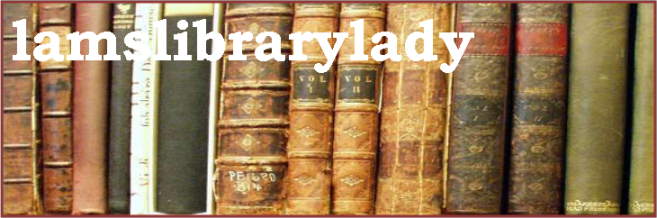
No comments:
Post a Comment